Here you can download the latest product manuals, reference material and other helpful documents.
Frequently Asked Questions
Are the applications Cloud Based?
FMS software believe an installed application provides the best software stability, speed, and security. We found one of the major concerns with customers who have experienced a cloud based application were not able to create connotes if their internet went down whereas with our product you are able to continue connote creation and label printing.
What is FMS's support like and where is it located?
FMS offer 24/7 support and are in Eastern Creek, Australia. FMS does not believe in a ticket system and each team member has been trained to log in remotely and deal with the support call immediately.
What type of database do you use?
Our software is a Microsoft SQL database, and we can attach this to a client existing MSQL or install the express version.
Do you charge per seat / workstation?
No, FMS allows for unlimited workstations within one location / warehouse.
This software is designed to be utilised throughout the business as a tool for not only the warehouse for connote creation and manifesting but the customer service team for quotes and tracking, the accounts team for reconciling your carrier invoices and management for unique reporting and freight reviews.
Is the software modular and are all features available to all staff?
Our software is not modular with all features inclusive. Our clients can set different levels of access for their staff depending on relevance to their role.
Can DispatchHub SQL be interfaced with our WMS or ERP Software?
DispatchHub SQL can be interfaced with your WMS or ERP system to create a more integrated and streamlined process, to reduce mistakes and eliminate duplicating data entry. We have worked with numerous applications such as Pronto, NetSuite, SAP, Oracle Microsoft Dynamics and many more.
Can an import be completely automated to print labels?
Yes, If all data is supplied in the file DispatchHub SQL can automatically create the connote under the selected carrier and print the labels.